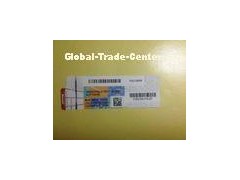Professional FPP Windows 8 Product Key Code For Microsoft Windows 8.1 System
PRODUCT OVERVIEWS:
Put what matters most right on your Start screen. Get instant access to your people, apps, and stuff, so you can spend less time searching and more time doing. Windows 8 is smooth, intuitive, and designed to let you do what you want, the way you want.
Windows 8 Pro gives you everything in Windows 8 plus enhanced features that help you easily connect to company networks, access files on the go, encrypt your data, and more.
If your PC is running Windows 7, your files, programs and settings will easily transfer to Windows 8 Pro. If your PC is running Windows XP or Windows Vista, you will need to reinstall your apps. Some features such as touch may require a new PC. To check compatibility, visit your PC manufacturer's website and check out www.windows.com/upgrade to run the Upgrade Assistant to check for compatibility and get more details on system requirements.
MANUFACTURER PARTS NUMBER : 3UR-00001
PRODUCT SPECIFICATION:
To install Windows 8 Pro, your PC must be running Windows XP SP3, Windows Vista, Windows 7, Windows 8 Consumer Preview, or Windows 8 Release Preview.
If you want to run Windows 8 on your PC, here's what it takes:
Processor: 1 gigahertz (GHz) or faster with support for PAE, NX, and SSE2 (more info)
RAM: 1 gigabyte (GB) (32-bit) or 2 GB (64-bit)
Hard disk space: 16 GB (32-bit) or 20 GB (64-bit)
Graphics card: Microsoft DirectX 9 graphics device with WDDM driver
Windows Product Key List we can offer:
| Windows 7 Professional Product Key code, OEM key and FPP key |
| Windows 7 Ultimate Product Key code, OEM key and FPP key |
| Windows 7 Home Product Key code, OEM key and FPP key |
| Windows 8 Professional Product Key code; Windows 8.1 Pro FPP key |
| Windows 8 Standard Product key code; Windos 8.1 Standard FPP key |
Professional FPP Windows 8 Product Key Code For Microsoft Windows 8.1 System